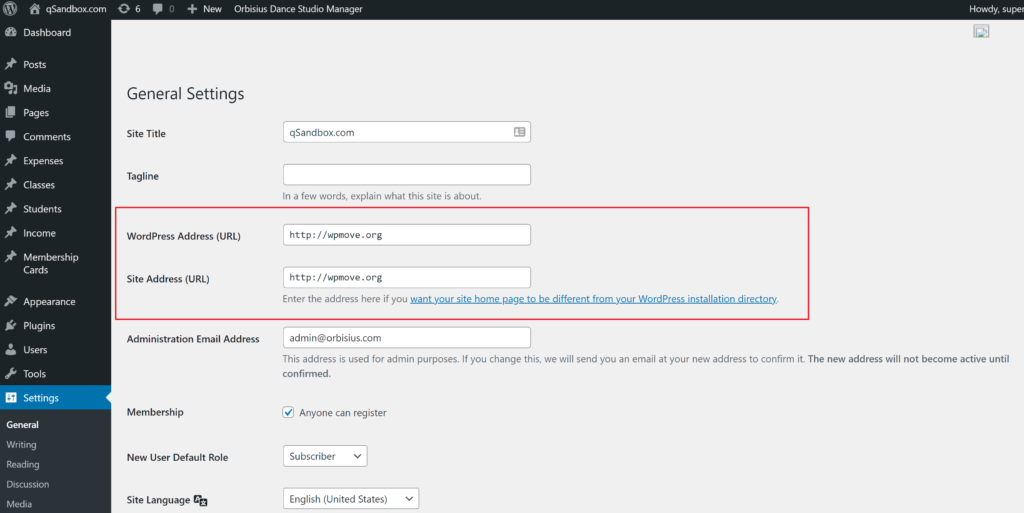if you have started your site long time ago and haven’t still switched to https/SSL what are you waiting for?
There are plugins that help with SSL but it’s so much better to fix this and not deal with plugins for this thing specifically.
Step1: Ensure that you have an SSL certificate installed and activated already.
If you don’t know where to check contact your support and ask them to set one up for your domain.
Make sure you ask an SSL to be issued both for example.com and www.example.com because your site could be access via www and without.
Step2: Change WordPress URL to use SSL/https
The easiest way to switch this is to change WordPress Address and Site Address to https and that should switch the site. This will switch the WordPress to use the secure version of your site, however, there would be still old links that are being used.
You can also check How to Redirect Non-SSL to Secure/SSL Links in Apache article.
Note: Keep in mind you must contact your hosting provider to see if your site has an SSL certificate.
If your site is NOT set up to use SSL yet your site will not be accessible anymore.